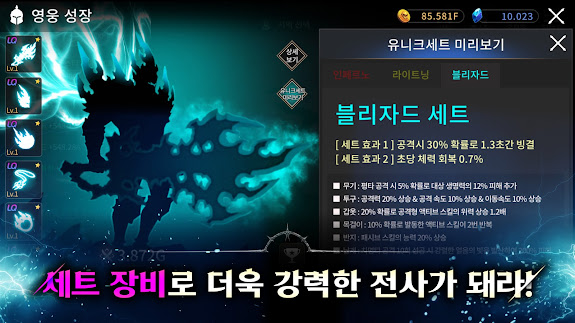Dark Sword Rising: Idle Raising 1.0.01
Games SimulationDark Sword Rising: Idle Raising, is an evolution of the Shinhwa Dark Sword game that has been downloaded more than 10 million times worldwide. It emerges as an innovation in the idle action RPG genre, bringing a new dimension to the gaming experience. By maintaining the strengths of the original series, Dark Sword Rising: Idle Raising optimizes play comfort by incorporating idle elements into an action RPG. The uniqueness of this game lies in the ease with which players can experience rapid growth by simply leaving it running on its own. The majestic graphics with dark silhouettes and heavier action, coupled with the beauty of skill effects that provide a refreshing hack and slash sensation, make this game extremely enthralling. The majestic background music enhances the player’s immersion, while the fun of hunting for automatically acquired items adds to its appeal.
Dark Sword Rising: Idle Raising offers a variety of exciting dungeon content, reinforcing the gaming experience with diverse challenges and rewards. Players can test their strength against a giant dragon in [Heart of the Dragon], or try their luck in [Daily Dungeon] which presents a different challenge every day. In addition, there is the [Ancient Treasure House] that offers various rewards, and the [Hell’s Forge] to increase the power of equipment. The [Temple of Enlightenment] and [Traces of God] give players the opportunity to increase their enlightenment level and create their own stigmata. Each element of Dark Sword Rising: Idle Raising is designed to give players a unique and engaging gaming experience, making it one of the must-try idle RPG games for fans of the genre.
MOD Info v1.0.01:
- Menu
- Damage Multiplier
- Defense Multiplier
- God Mode
How to Install Dark Sword Rising: Idle Raising MOD
- Download file "dark sword rising: idle raising v1.0.01.apk" and proceed with its installation on your gadget.
- Navigate to Menu > Settings > Security > and toggle on the option for unknown sources, this allows your device to install apps from providers other than the Google Play Store.
- Next, get the obb file, handle any zip file extraction if required, and then duplicate it into the "SD/Android/obb" directory.
- Finally, commence with the games execution.