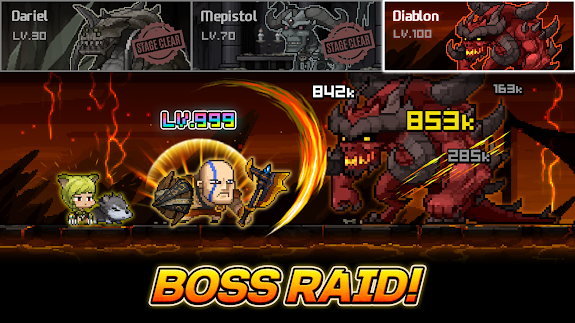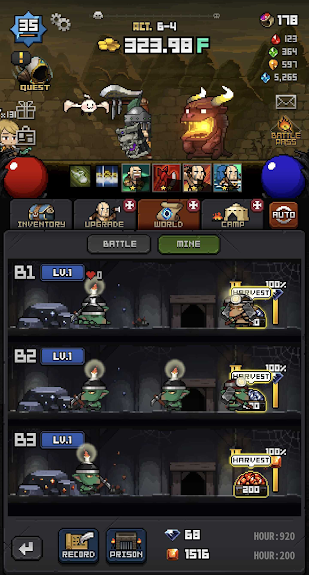God of Idle : Merge Master 1.023.11
Games Role PlayingBro, sis, I just discovered a game called God of Idle: Merge Master, and this is a really chill but fun game! This is a simple idle RPG game, really suitable for those of you who want to play games without the hassle. I tried playing, and it’s really, really fun. You can fight evil monsters, from naughty goblins to dark lords. The more you play, the stronger your character will become and you will be ready to face increasingly difficult challenges.
What I like about this game is that you can make friends who will help you during your adventure. They are not just decorations, but actually fight and level up with you. Plus, the ‘merge’ system for upgrading weapons and equipment is really easy. Just combine the same items, and voila, you get a stronger version. Not only that, you can also set a strategy on how you want to strengthen your character, whether you want to focus on attack or defense. And most importantly, this game has beautiful graphics and action that is fun to watch. So, for those of you who want to play an RPG game that isn’t complicated but is still full of action, God of Idle: Merge Master is a must try!
MOD Info v1.023.11:
- Enemies Never Attack
Tips Info
- Install Original APK
- Login to your google account
- Android 13: Use system file manager (the one preinstalled on your smartphone)
- Go to android/data > rename the original package name > " com.wemadeconnect.aos.barbarian" to "com.wemadeconnect.aos.barbarianxx" [just add "xx" to the package name]
- Uninstall the APK
- Go back to android/data > rename the original package name again > "com.wemadeconnect.aos.barbarianxx" to "com.wemadeconnect.aos.barbarian" [just remove the "xx" added]
- Install Mod APK
- Login to Mod APK
- Enjoy!
How to Install God of Idle : Merge Master MOD
- Download file "god of idle : merge master v1.023.11.apk" and proceed with its installation on your gadget.
- Navigate to Menu > Settings > Security > and toggle on the option for unknown sources, this allows your device to install apps from providers other than the Google Play Store.
- Next, get the obb file, handle any zip file extraction if required, and then duplicate it into the "SD/Android/obb" directory.
- Finally, commence with the games execution.