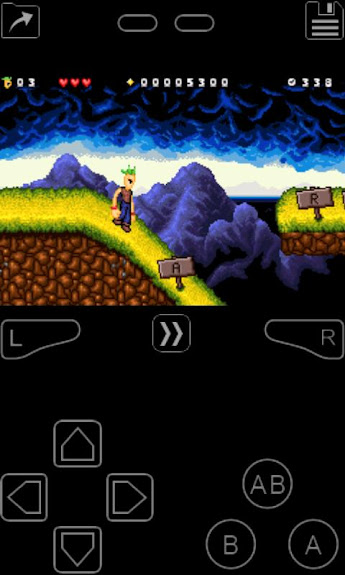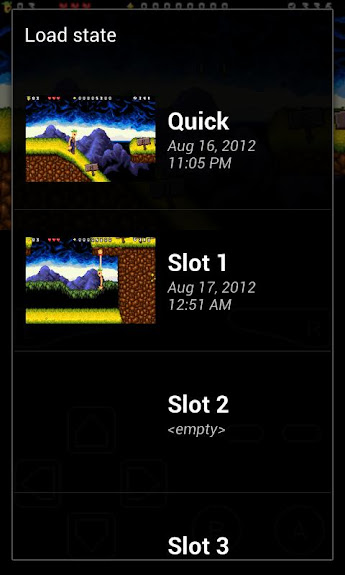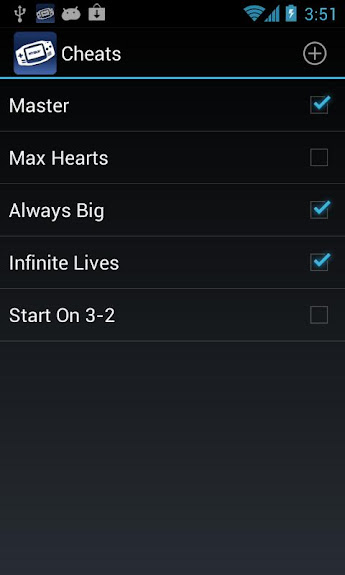My Boy! – GBA Emulator 2.0.3
Games ArcadeMy Boy! – GBA Emulator emerges as a powerful solution for GameBoy Advance game fans who want to enjoy classic titles on Android devices. The app offers fast and comprehensive emulation capabilities, suitable for a wide range of devices, from low-end smartphones to modern tablets. The app’s main advantage lies in its accurate emulation of almost all aspects of the original hardware. As the only emulator that supports cable link emulation at a decent speed, My Boy! allows for a smooth and enjoyable gaming experience. Features such as high compatibility with a wide range of games, make almost all GameBoy Advance titles run seamlessly. It also supports emulation of cable links between devices, either via Bluetooth or Wi-Fi, adding a new dimension to multiplayer gaming.
With a focus on efficiency and quality, My Boy! offers a number of interesting features. Emulation of gyroscope, tilt, solar, and vibration sensors through hardware sensors and Android vibrators, bringing the gaming experience closer to reality. Users can also input multi-line cheat codes from GameShark, ActionReplay, or CodeBreaker and enable or disable them as the game progresses. Other notable features include high-level BIOS emulation that does not require additional BIOS files, IPS/UPS ROM patching support, and OpenGL rendering that offers impressive visual quality. Users can also take advantage of video filters through GLSL shader support, giving them a more appealing look. In addition, the app allows accelerating and decelerating the game to suit the needs of the game, as well as saving the game at any time complete with screenshots. Synchronizing save games with Google Drive makes it easy for players to continue playing on various devices. With a simple user interface that integrates well with the latest Android, My Boy! makes it easy to set up screen layouts and button mappings, as well as create shortcuts to start favorite games directly from the desktop.
MOD Info v2.0.3:
- Supported Languages: af, am, ar, as, az, be, bg, bn, bs, ca, cs, da, de, el, en-AU, en-CA, en-GB, en-IN, en-XC, es, es-419, es-US, et, eu, fa, fi, fr, fr-CA, gl, gu, hi, hr, hu, hy, in, is, it, iw, ja, ka, kk, km, kn, ko, ky, lo, lt, lv, mk, ml, mn, mr, ms, my, nb, ne, nl, or, pa, pl, pt, pt-BR, pt-PT, ro, ru, si, sk, sl, sq, sr, sr-Latn, sv, sw, ta, te, th, tl, tr, uk, ur, uz, vi, zh-CN, zh-HK, zh-TW, zu;
- Supported CPU architecture: Armeabi-v7a, Arm64-v8a
- Supported Screen DPI: Ldpi, Mdpi, Tvdpi, Hdpi, Xhdpi, Xxhdpi, Xxxhdpi
- Untouched Paid Apk With Original Hash Signature
- Certificate MD5 Digest: 6e0941303e4ca91d72d45de58e7041e1
How to Install My Boy! – GBA Emulator MOD
- Download file "my boy! – gba emulator v2.0.3.apk" and proceed with its installation on your gadget.
- Navigate to Menu > Settings > Security > and toggle on the option for unknown sources, this allows your device to install apps from providers other than the Google Play Store.
- Next, get the obb file, handle any zip file extraction if required, and then duplicate it into the "SD/Android/obb" directory.
- Finally, commence with the games execution.